
Free UK Shipping*
Affiliate Program
1. Go to Subscriptions.
2. Select your device (highlighted in red).
3. Click Set Up Payment.
4. Enter your details and click Update.
5. Select Add Card and input your billing and card information.
6. Click Update.
7. Return to Subscriptions.
8. Select your device (this will be in Red or Yellow).
9. Choose Home
10. Select 1 Month.
11. Enable Auto-renew (you'll see a blue tick).
12. Tap Calculate Price.
13. Click Confirm and Pay.
14. Complete your payment by tapping Pay £3.99.
Your monthly subscription is now active!
For any questions or help, feel free to reach out to our support team at
01924 976922.
Thank you for choosing GPSBob!

GPSBob





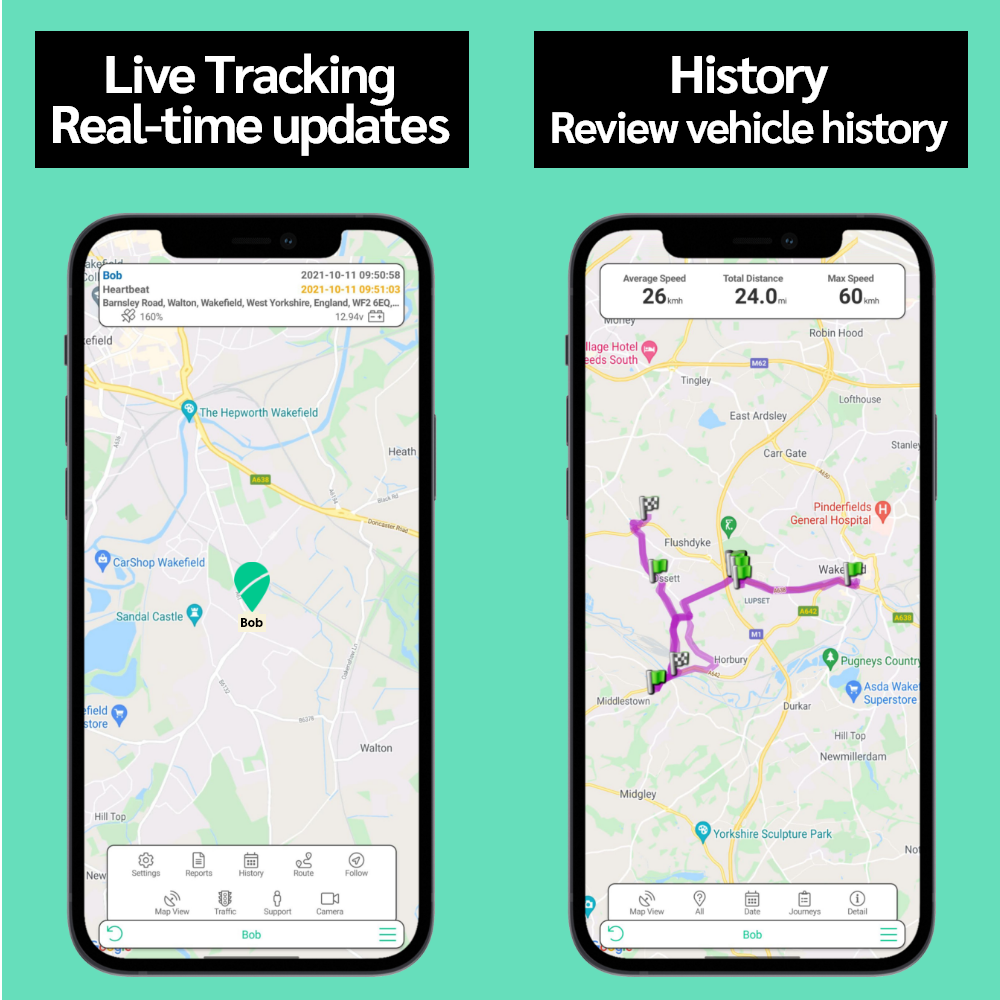


Sign up and enjoy £5 off your first order as a welcome gift!
This site is protected by reCAPTCHA and the Google Privacy Policy and Terms of Service apply.
© 2024, GPSBob Ltd Unit 4D The Gateway Silkwood Park Ossett Wakefield WF5 9TJ